Do you want to know how to take stunning photos that wow and engage your social media audience?
You’re not alone.
Survey data shows that 46% of marketers believe their marketing strategies’ success largely relies on photography.
The figure shows how important photos are in your social media marketing efforts.
However, you can’t just post any photo and call it a day.
You need to share top-quality pictures to catch your audience’s eye and drive engagement—and all this starts with taking excellent social media photos.
Learn how to take amazing pictures for your social media marketing campaigns, starting with the four tips in this guide.
1. Do a bit of research
Research is critical to success in any endeavor—whether it’s one of the things you do before buying a house or when learning to take stunning social media photos.
After all, you would want to equip yourself before going into battle.
Plus, if other brands get tons of engagement on their Instagram photos, they’re doing something well you can learn from.
Start by finding brands in a similar industry and niche.
Study how these brands leverage photos to present themselves on social media and generate likes, comments, and shares.
Learn a thing or two about their images’ backgrounds, lighting, colors, and concepts, including their unique elements.
For instance, some of the most engaging social media posts from brands are those with text overlays, such as fun and catchy TikTok quotes on photo montages or compilation videos.
Use your research information to learn what your competitors do well. Then, build on their effective social media photo and image tactics.
Once you have a good idea of the strategy to nail your social media photos, start looking for tools to facilitate your content posting and distribution strategy.
For example, Vista Social’s social media marketing platform lets you schedule your Facebook, Instagram, Twitter, etc., posts for auto-publishing in a few clicks.
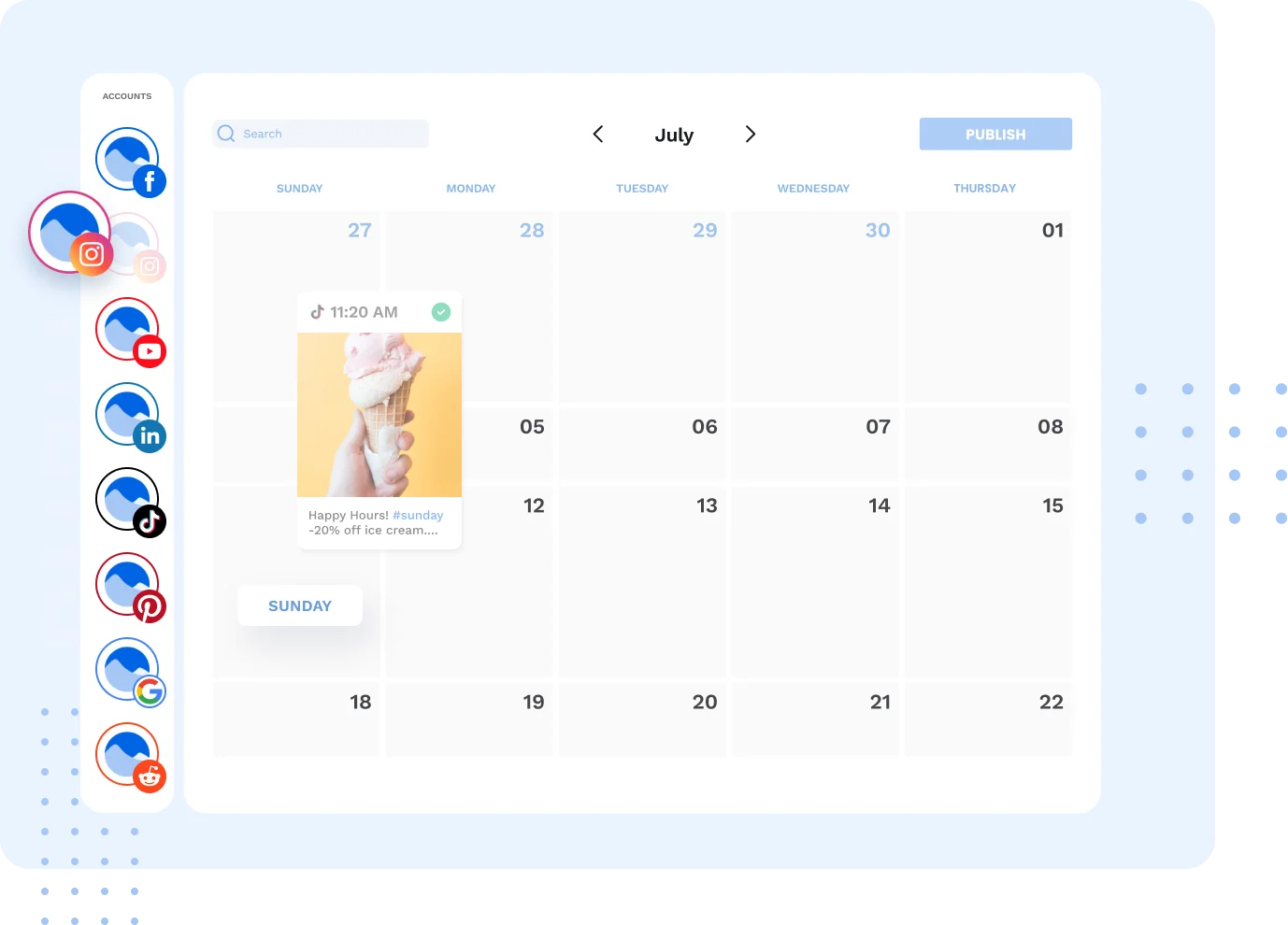
2. Ensure proper lighting
Whether you sell retail items, such as women’s wear, or promote services to help customers buy SEO articles, ensure proper lighting when taking photos for social media.
Doing so ensures your pictures are clear and that anything you want to highlight is visible to viewers.
Follow these quick tips to get that perfect lighting when taking photos.
- Opt for natural lighting. However, avoid taking photos when the sunlight is too harsh since it can cast weird shadows in your photos.
While you can work around this with some gear and editing tools, save yourself time and effort by taking photos in the shade or on an overcast day.
This way, you can get a more natural glow in your pictures without the sun’s harshness.
- Invest in artificial lighting tools, such as a ring LED light, when taking photos indoors. You can also shoot pictures in areas where natural light come in, including in front of windows and glass doors.
Remember to position the photo’s subject facing the sun, so your camera shoots the way the light comes in.
Avoid using the flash on your camera. It can often lead to extremely washed-out photos, ruining your social media pictures.
- When using devices such as an iPhone to take pictures, enable the auto focus or auto exposure setting. Doing so will lock your lighting and focus to help you get that well-lit, perfect shot.
Taking photos with good lighting makes enhancing them with handy content creation software such as Adobe Creative Cloud easier and faster.
Nail your lighting to get social media photos that are lit (Get it?).
3. Focus on a subject or theme
If you’re not a professional photographer, you can easily drown in all the technicalities and processes of taking excellent social media photos.
Why not start simple and capture what you’re passionate about?
Begin by taking photos of the things that inspire you, believe in, what relates to your brand, and the vibe you want your business to convey to followers.
For example, you can capture behind-the-scenes photos of your business operations and share them on your Instagram feed.
Asana does this well by sharing photos and videos of its Asana Together workshop on its Instagram Stories.
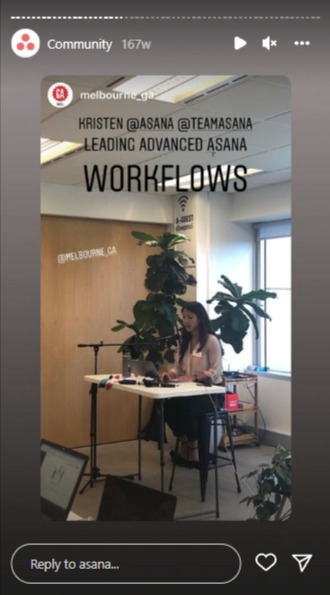
While your BTS photos don’t have to be picture-perfect, ensure they are clear and of decent quality.
Sharing behind-the-scenes photos is a great way to show a more human side to your brand, allowing you to connect with your audiences better.
Include shots of your office pets, workspace, items in your office that just make sense, etc.
You can also create photo content from themes and subjects related to your niche or industry.
If you run a digital marketing agency, post Instagram carousel photos with content writing best practices to share brief but relevant information with your followers and potential customers.
4. Follow the rule of thirds
You need to be creative and strategic with your approach, from developing your small business SEO strategy to taking social media photos.
One way to spice up your social media photos is by implementing the rule of thirds.
The rule of thirds means that if you split your photo into thirds, your subject only takes up a third of the space in the picture.
The rest of the space is considered blank or dead, which adds drama and depth to your pictures.
Turn your iPhone’s (or other devices with a grid setting) Show Grid option.
When taking the photo, your subject should be at the center of one of the grid’s intersecting lines, like this:

The rule of thirds applies to the photo since:
- The horizon is aligned with the horizontal grid line at the bottom, splitting the picture vertically (⅓ foreground and ⅔ background—the sky).
- The tree isn’t centered, with the frame shifted to the right slightly, aligning it with the vertical grid line on the left. The photo’s asymmetry shows a more visually-pleasing composition than if the tree had been centered.
- The space on the right draws more attention to the tree, making it the photo’s main subject.
Keeping the rest of the space blank removes anything that could distract the viewer’s eye from the subject.
It’s a great approach when you want to highlight products and product features in social media photos.
Remember to include your social media photos in your content tracking strategy.
After all, you could post top-quality pictures but get low engagements, making it crucial to assess and analyze your social media content’s performance.
Remember to backup your photos, the way you would run regular GitHub backups, to keep your assets safe and intact in case of malware attacks, data corruption, and other issues.
Capture more audiences with amazing photos
Stunning, high-quality photos can do wonders for your social media marketing efforts—from raising your brand awareness to boosting engagement and conversions.
Learn the tried and tested methods to take captivating social media pictures, use reliable tools, and continuously tweak your strategies.
It can help you use your social media photos into lead-generating elements that turn your passive audiences into loyal followers and paying customers.










